-
Welcome!
Register and log in easily with Twitter or Google accounts!
Or simply create a new Huddle account.
Members receive fewer ads , access our dark theme, and the ability to join the discussion!
-
-

-
-
Topics
-
-
-
Posts
-
By Brendaarvin · Posted
꧁༺✨❗Shop Now ❗✨༻꧂ https://worksupplement.com/revivie-cbd-gummies-buy ꧁༺✨❗Facebook Now❗✨༻꧂ https://www.facebook.com/RevivCBDGummiesUS/ ➥✅ Official Website:Reviv CBD Gummies ➥✅ Product Name:Reviv CBD Gummies ➥✅ Rating: ★★★★☆ (4.5/5.0) ➥✅ Side Effects: No Major Side Effects ➥✅ Availability: In Stock #1 Product in the USA In recent years, CBD products have surged in popularity, offering a natural alternative for individuals seeking relief from various ailments. Among these products, CBD gummies have emerged as a convenient and enjoyable way to incorporate cannabidiol (CBD) into one's wellness routine. Among the multitude of options available, Reviv CBD Gummies have garnered attention for their purported benefits and quality. In this article, we delve into the world of Reviv CBD Gummies to explore their potential advantages and why they have become a preferred choice for many consumers. FOR MORE INFO CLICK HERE :👇👇 https://www.facebook.com/RevivCBDGummiesUS/ https://sites.google.com/view/reviv-cbd-gummies-us/home https://sites.google.com/view/revivcbdgummies/home https://medium.com/@jackeever/reviv-cbd-gummies-updated-negative-side-effects-risk-or-legit-gummies-to-try-59595cc00c63 https://medium.com/@jackeever/reviv-cbd-gummies-reviews-cost-updated-better-than-other-cbd-gummies-in-2024-79a9b6672abe https://reviv-cbd-gummies-1.jimdosite.com/ https://reviv-cbd-gummies-us.jimdosite.com/ https://reviv-cbd-gummies.company.site/ https://reviv-cbd-gummies-us.webflow.io/ https://jacke-ever.clubeo.com/calendar/2024/04/25/reviv-cbd-gummies-new-report-does-it-work-what-they-wont-tell-you-before-buying https://www.eventbrite.com/e/reviv-cbd-gummies-hidden-truth-exposed-update-2024-you-must-see-this-tickets-894978844817?aff=oddtdtcreator https://www.eventbrite.com/e/reviv-cbd-gummies-reviews-fraud-or-legit-2024-beware-scam-warning-exposed-tickets-894981091537?aff=oddtdtcreator https://www.townscript.com/e/reviv-cbd-gummies-reviews-beware-fraud-consumer-claims-and-results-103010 https://revivcbdgummies.blogspot.com/2024/04/reviv-cbd-gummies.html FACEBOOK@:- https://www.facebook.com/Get.TomGreenSugarDefender/ https://www.facebook.com/PuraviveZA/ -
By yevime4497 · Posted
How do I Talk to a Live Person in QuickBooks Customer Service 1-833-INTUIT 𝟏𝟖𝟰𝟰-𝟰𝟳𝟲-(𝟱𝟰𝟯𝟴) Yes, you can easy way to get in touch with customer service at QuickBooks, by make use their official phone number at QuickBooks Payroll Support Number™ 𝟏𝟖𝟰𝟰-𝟰𝟳𝟲-𝟱𝟰𝟯𝟴 (No Wait) (Talk To Human). If you want to speak with a real person, simply dial at QuickBooks Payroll Support Number™ 𝟏𝟖𝟰𝟰-𝟰𝟳𝟲-𝟱𝟰𝟯𝟴 (No Wait) (Quick Response) . After making the call, you'll encounter an automated menu. Just choose the option that fits your needs, and a representative will be with you shortly. Share your problem with them, and they'll assist you in resolving it. If you find yourself in need of assistance with QuickBooks, reaching out is a straightforward process. Simply dial the 𝗤𝘂𝗶𝗰𝗸𝗕𝗼𝗼𝗸𝘀 Payroll phone number at QuickBooks Payroll Support Number™ 𝟏𝟖𝟰𝟰-𝟰𝟳𝟲-𝟱𝟰𝟯𝟴 (No Wait) . to connect with a real human person at QuickBooks Payroll Support Number™ 𝟏𝟖𝟰𝟰-𝟰𝟳𝟲-𝟱𝟰𝟯𝟴 (No Wait)(Quick Response) who can help you navigate any issues you're facing. What are QuickBooks customer service hours 1-833-INTUIT 𝟏𝟖𝟰𝟰-𝟰𝟳𝟲-(𝟱𝟰𝟯𝟴) Contact Desktop Support: QuickBooks customer service hours or live support is available M-F, 6 AM to 6 PM and Saturday, 6 AM to 3 PM PT. Go to 'Help Center' and select Contact Us or dial at QuickBooks Payroll Support Number Dail intuit 𝟏𝟖𝟰𝟰-𝟰𝟳𝟲-𝟱𝟰𝟯𝟴 (No Wait) (Quick Response). If you're using the QuickBooks Interface app, tap the + button and select Ask QB Assistant. Enter “talk to a human”, then select Continue. How do I talk to a live person in QuickBooks 1-833-INTUIT 𝟏𝟖𝟰𝟰-𝟰𝟳𝟲-(𝟱𝟰𝟯𝟴) YES, You can talk with a live person in QuickBooks. To speak with a live person, You can call the QuickBooks Payroll Support Number™ 𝟏𝟖𝟰𝟰-𝟰𝟳𝟲-𝟱𝟰𝟯𝟴 (No Wait). These numbers are available 24/7 and will connect you to a live person who can help you with your QuickBooks issues. You can also visit the QuickBooks desktop support website and request a callback from a live person by filling out a form. Does QuickBooks have 24 7 support 1-833-INTUIT 𝟏𝟖𝟰𝟰-𝟰𝟳𝟲-(𝟱𝟰𝟯𝟴) Whether you're using QuickBooks Desktop Payroll, Advanced, or Online, access all-day support for efficient issue resolution. If you're a QuickBooks Priority Circle member, enjoy exclusive 24/7 live support team at QuickBooks Payroll Support Number™ 𝟏𝟖𝟰𝟰-𝟰𝟳𝟲-𝟱𝟰𝟯𝟴 (No Wait) (Quick Response). This membership, available at no extra cost, offers callback and screen-sharing options. Does QuickBooks have 24 7 Desktop support 1-833-INTUIT 𝟏𝟖𝟰𝟰-𝟰𝟳𝟲-(𝟱𝟰𝟯𝟴) Yes, QuickBooks Desktop Service has 24*7 live chat support. You can get help from QuickBooks, by calling the QuickBooks Payroll Support Number™ 𝟏𝟖𝟰𝟰-𝟰𝟳𝟲-𝟱𝟰𝟯𝟴 (No Wait) (Quick Response). You can also chat with a QuickBooks expert online by visiting the QuickBooks desktop support website and clicking on the “Contact Us” button. You can also find answers to common questions, join community forums, and access helpful resources on the ?𝗤𝘂𝗶𝗰𝗸𝗕𝗼𝗼𝗸𝘀 Payroll website. How do I chat with someone in QuickBooks 1-833-INTUIT 𝟏𝟖𝟰𝟰-𝟰𝟳𝟲-𝟱𝟰𝟯𝟴 Yes, you can easily chat with someone in QuickBooks Payroll Support Number™ 𝟏𝟖𝟰𝟰-𝟰𝟳𝟲-𝟱𝟰𝟯𝟴 (No Wait)(Quick Response) or use the QuickBooks Messenger tool. This tool allows you to communicate with other users who are working on the same company file as you. To use the QuickBooks Messenger tool, you need to: Open QuickBooks and log in to your company file.1-833-INTUIT 𝟏𝟖𝟰𝟰-𝟰𝟳𝟲-(𝟱𝟰𝟯𝟴) How do I Speak to a Live Person at QuickBooks Customer Support 1-833-INTUIT 𝟏𝟖𝟰𝟰-𝟰𝟳𝟲-(𝟱𝟰𝟯𝟴) Yes, If you want to speak to a live person at QuickBooks Customer Support Representative, you can call the QuickBooks Payroll Support Number™ 𝟏𝟖𝟰𝟰-𝟰𝟳𝟲-𝟱𝟰𝟯𝟴 (No Wait)(Quick Response). This number is available 24/7 and will connect you to a live person who can help you with your QuickBooks problems. You can also visit the QuickBooks Customer 𝗤𝘂𝗶𝗰𝗸𝗕𝗼𝗼𝗸𝘀 website and request a callback from a live person by filling out a form. -
By spydaman27 · Posted
Imagine if we traded Burns instead of Moore to the Bears. Moore is a winner, Burns wants money.
-
-
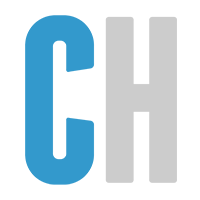






Recommended Posts
Join the conversation
You can post now and register later. If you have an account, sign in now to post with your account.