-
Welcome!
Register and log in easily with Twitter or Google accounts!
Or simply create a new Huddle account.
Members receive fewer ads , access our dark theme, and the ability to join the discussion!
-
-

-
-
Topics
-
-
-
Posts
-
By Williamoyee · Posted
꧁༺✨❗Shop Now ❗✨༻꧂ https://worksupplement.com/zenleaf-cbd-gummies-buy/ ꧁༺✨❗Facebook Now❗✨༻꧂ https://www.facebook.com/Get.ZenLeafCBDGummiesUS/ ➥✅ Official Website: ZenLeaf CBD Gummies ➥✅ Product Name: ZenLeaf CBD Gummies ➥✅ Rating: ★★★★☆ (4.5/5.0) ➥✅ Side Effects: No Major Side Effects ➥✅ Availability: In Stock US In today's fast-paced world, finding moments of tranquility can seem like a distant dream. Amidst the hustle and bustle, many seek solace in natural remedies that offer a path to relaxation and inner peace. Enter ZenLeaf CBD Gummies, a beacon of calm in a chaotic world. In this article, we delve into the serene world of ZenLeaf CBD Gummies, exploring their benefits, usage, and why they are becoming a preferred choice for those seeking a moment of respite. FOR MORE INFO CLICK HERE :👇👇 https://worksupplement.com/zenleaf-cbd-gummies-buy/ https://www.facebook.com/Get.ZenLeafCBDGummiesUS/ https://hub.alfresco.com/t5/abuse/zenleaf-cbd-gummies-actually-works-for-real-results-or-worthless/m-p/366642#M41653 https://sites.google.com/view/zenleaf-cbd-gummy-candy/home https://sites.google.com/view/zen-leaf-cbd-gummies/home https://zenleafcbdgummies.company.site/ https://medium.com/@josenguy/zenleaf-cbd-gummies-effective-supplement-that-works-warning-2a1f99340071 https://medium.com/@josenguy/zen-leaf-cbd-gummies-serious-side-effects-or-safe-ingredients-major-april-2024-update-60812fca20e5 https://zenleaf-cbd-gummy-candy.jimdosite.com/ https://zen-leaf-cbd-gummies.jimdosite.com/ https://uoc-sandbox.powerappsportals.us/en-US/forums/general-discussion/ee2d373a-f40d-ef11-a73d-001dd8306f3a https://uoc-sandbox.powerappsportals.us/en-US/forums/general-discussion/183900c5-f40d-ef11-a73d-001dd8306f3a https://www.ticketleap.events/tickets/zenleaf-cbd-gummies-health/zenleaf-cbd-gummies https://zenleafcbdgummy.blogspot.com/2024/05/zenleaf-cbd-gummies.html FACEBOOK@:- https://www.facebook.com/Get.ZenLeafCBDGummiesUS/ https://www.facebook.com/BiopeakMaleEnhancementHealth/ https://www.facebook.com/RevivCBDGummiesUS/ https://www.facebook.com/BioCoreCBDGummy/ https://www.facebook.com/Get.NaturalBlissCBDGummiesReviews/ https://www.facebook.com/Get.RadiantEaseCBDGummies/ https://www.facebook.com/BlissBitesCBDGummiesReviewsUS/ https://www.facebook.com/GetWillieNelsonCBDGummies/ https://www.facebook.com/HempEssentialGummiesCA/ https://www.facebook.com/Get.Peak8CBDGummiesInUS/ https://www.facebook.com/Get.JointPlusCBDGummies/ https://www.facebook.com/HempEssentialGummiesCanada/ https://www.facebook.com/Get.TomGreenSugarDefender/ https://www.facebook.com/BloomCBDGummiesUSA/ https://www.facebook.com/TryEarthEssenceCBDGummies/ https://www.facebook.com/Get.EarthEssenceCBDGummies/ https://www.facebook.com/BloomCBDGummiesUSA/ https://www.facebook.com/GetHempSmartCBDGummieAU/ https://www.facebook.com/UnitedFarmsCBDReviews/ -
QuickBooks +1-844-476-5438 is laced with features and these particular features make it suitable for businesses to conduct their everyday activities. Not to mention, the Email Service feature can be a huge help to the users. It can assist the users in the following ways. Before that, here are the benefits of sending emails directly from QuickBooks +1-844-476-5438: A crucial plus point of this particular feature is that it enables the user to send payment notifications to clients by emailing the particular invoices This particular feature serves as a tracking and storage device for the vendor’s and clients’ contact information. With the help of this particular feature, it is possible to make a list of the products and send them to the respective vendors in a more efficient way. It is possible to email invoices whenever the client needs the software directly It further assists in importing crucial data from spreadsheets This feature, in totality, increases the efficiency and seamless functioning of the business What is the Purpose of Setting up Email in QuickBooks? If you want to set up Outlook 2003 or Outlook 2007, then you may need the following details: Username Password Incoming email server address Outgoing email server address Incoming email server type What are the Email Options Available in QuickBooks? QuickBooks enables the use of restricted email services. There can be scenarios where you may not be able to find the options for a specific email at QuickBooks Enterprise+1-844-476-5438 for any reason. One of the key reasons can be a new version other than the ones shared below. Here are the three common options available at present: QuickBooks Email – This is one of the options of QuickBooks, however, it has not garnered popularity among the QuickBooks users. Outlook – If you have Microsoft saved in your system, then just get Outlook Support. Also, it is important to note that Outlook is a recommended email client and it provides a more effective hold seamlessly Webmail – Another key option present is the Webmail feature. It was launched in 2011 to connect with Yahoo, Gmail, or any other email platform How to set up Outlook for Email in QuickBooks? A majority of enterprise users like to use Outlook due to its user-friendly approach and also due to the reason that it offers several business functions. It can be linked with QuickBooks for smooth communication, with the help of the steps given below: Step 1: Open your Outlook on your system Step 2: Keep ready all the needed information like Username and Password Step 3: Along with this, also enter your incoming mail server address, outgoing mail server address, and incoming email server type. Once all the information is ready and set, implement the steps to set up Outlook in QuickBooks Enterprise Step 4: Navigate to the QuickBooks Edit section. Now choose Preferences. Now select the tab, Send Forms Step 5: Press on Outlook and click OK Step 6: Add the details as required into the particular boxes How to set up Webmail for Email in QuickBooks? A secured webmail can be accessed for a safe and seamless user experience. But, only a specific number of providers can be integrated with Secure Webmail. However, you must have the current version of the tool. How can you set up a Secure Webmail? Step 1: Press Edit. Now select Preferences and choose Send Forms Step 2: Select Webmail. Now choose it Step 3: Select your provider in the particular list. Now enter your email Step 4: Make sure you mark the Enhanced Security option Step 5: Press OK
-
Despite their differences, QuickBooks Desktop and QuickBooks Online +1-844-476-5438 also have plenty of overlap. Here’s a look at how these two QuickBooks accounting software options stack up. Essential core functions There are two versions of QuickBooks Desktop (Premier Plus and Enterprise) and four versions of QuickBooks Online (Simple Start, Essentials, Plus and Advanced). All versions of QuickBooks +1-844-476-5438 offer similar essential functions, including the following: Import and organize transactions from bank and credit card accounts (PayPal and Square integration on Online only) Invoice creation Estimate and quote creation Accept payment from an embedded invoice link (through QuickBooks Business Network on Online only) See the status of invoices in real time Categorize business expenses for tax purposes Create reports (more reports on Desktop Enterprise and most Online versions) Capture receipts via OCR with expense category matching Charge and track sales tax (sync with Amazon, eBay and Shopify on Online only via third party apps or via add-on for Desktop Enterprise) 1099 contractor management Inventory management (more inventory features for Desktop Enterprise and Excel imports/marketplace syncs via third-party add for Online editions) Time tracking (sync with QuickBooks Time Elite via add-on for desktop versions) Both QuickBooks Desktop and QuickBooks Online +1-844-476-5438 are especially well regarded for the following capabilities: Tax compliance Cash flow and expense tracking Business budgeting Ability to accept online payments General reporting features Multiple tiers Both QuickBooks Desktop and QuickBooks +1-844-476-5438 Online offer multiple service tiers that cater to different business needs, such as the number of employees who need to access the software. We’ll go into more detail on this later. QuickBooks Desktop vs. Online: The differences Here are some of the key differences between QuickBooks Desktop and QuickBooks Online. Features The main areas of difference between QuickBooks Desktop and QuickBooks Online lie in the accounting software features offered. The online version has several useful components that QuickBooks Desktop doesn’t. Here are some of the features exclusive to QuickBooks Online: Attach documents, images, signatures and more to individual transactions from both mobile and desktop devices Audit logging for tracking actions and changes over time Automatic nightly synchronization of bank transactions Auto-add banking rules Customize banking rules based on dollar value, percentage, class and location Journal entries with multiple accounts receivable and accounts payable (AR/AP) lines Turn management reports into presentations Scheduling and sending of future transactions with delayed credits and charges Support for multiple budgets during a fiscal year Transaction scheduling and dispatch automation Unlimited time tracking and reports-only users Conversely, many classic QuickBooks Desktop tools can’t be found in the online version. These Desktop-only tools fit neatly into five categories. Accounting: Ability to back up, restore and condense data and company files Correct unapplied credits and payments QuickBooks Statement Writer (add-on package for GAAP compliance) Client data reviewing Ability to post to extra AR/AP accounts Undeposited fund management Correction of sales taxes Create accounts for a specific time period Reporting: Industry-specific reporting options Header and footer customization on reports Support for multiple vendor ship-to addresses Business planners, balance sheets and forecasting by class Data entry: Batch invoices, transactions and timesheets Rate-level billing Automated Clearing House payments to vendors Inventory: Ability to build manufacturing features and assemblies Inventory reordering Partial receipt against purchase orders Value inventory using the average cost Management of sales orders and invoice tracking, unit measures and availability to promise Job costing: Ability to charge orders and change/markup estimate columns Payroll and labor cost calculation Reports for job costing estimates and actual amounts If you’re a QuickBooks Online user who wants these Desktop features, many third-party apps offer them for an extra charge. Hosting QuickBooks Desktop is hosted locally, while QuickBooks Online is hosted in the cloud. This means that QuickBooks Desktop users are limited to one hosting provider — the computer on which the software is installed — or a handful of licensed computers. QuickBooks Online can be accessed from any internet-connected device, including a mobile device with the QuickBooks app installed, after you enter a valid username and password. Because QuickBooks Online is cloud-based, it is a great option for those who need QuickBooks access while not in the office. QuickBooks Desktop is often limited to the number of installations included in your chosen service tier, so you may not be able to access the service if you can’t access the specific device with the software installed. One-time vs. monthly purchases Before the launch of QuickBooks Desktop 2022, the QuickBook products were available as a one-time purchase. Now, Premier Plus and Enterprise packages are available on a subscription-basis only. QuickBooks Online, on the other hand, is a monthly subscription. How much you’ll pay for each service depends on the service tier you buy. QuickBooks Desktop vs. Online: Service tiers and pricing You can choose from two QuickBooks Desktop tiers and five QuickBooks Online tiers. QuickBooks Desktop service tiers and pricing QuickBooks Desktop will be discontinued on May 31, 2023. After that date, you won’t be able to access QuickBooks add-on services like Online Banking, Online Backup, Live Support and QuickBooks Desktop Payroll Services from any version of the desktop software.
-
-
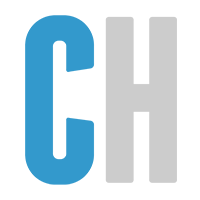






Recommended Posts
Join the conversation
You can post now and register later. If you have an account, sign in now to post with your account.